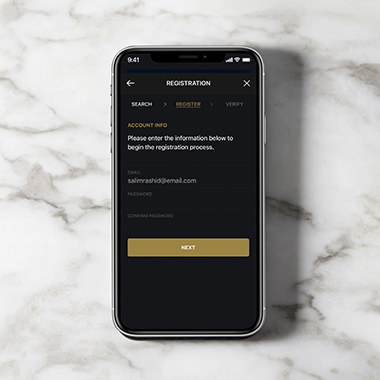How to submit a maintenance request
- Open the app, tap on ‘Maintenance’, then tap on the plus sign icon located in the bottom right corner
- Choose the category of your request and provide a description
- Scroll down and tap on ‘Submit Request’
- Optional: You can provide the location of the issue, instructions on how to access your property, and attach photographs and a voice memo to your request
To track your request, tap on the menu icon, followed by ‘Maintenance’ and ‘Maintenance History’.
How to submit a leasing request
- Open the app, tap on the menu icon, followed by ‘Lease’ and ‘New Leasing Request’
- Choose the category of your request and provide a description
- Tap on ‘Submit Request’
- Optional: You can attach photographs and a voice memo to your request
To track your request, tap on the menu icon, followed by ‘Lease’ and ‘Request History’.
How to view your lease information
- Open the app, tap on the menu icon, followed by ‘Settings’ and ‘Personal Info’
You can also subscribe or unsubscribe to email and push notifications.